Jenkins构建触发器-触发远程构建-构建后触发-定时构建-轮询SCM
16920 服务器 | 2022-3-4-
Jenkins是一个开源的、提供友好操作界面的持续集成(CI)工具,起源于Hudson(Hudson是商用的),主要用于持续、自动的构建/测试软件项目、监控外部任务的运行(这个比较抽象,暂且写上,不做解释)。Jenkins用Java语言编写,可在Tomcat等流行的servlet容器中运行,也可独立运行。通常与版本管理工具(SCM)、构建工具结合使用。常用的版本控制工具有SVN、GIT,构建工具有Maven、Ant、Gradle。

触发远程构建,使用身份验证令牌
这里可以随意输入一个唯一的字符串,安全起见建议是加密后的不易被破解的字符串
然后看Jenkins给的提示,注意下面的jenkinsTest_HTTP是我的任务名称:
Use the following URL to trigger build remotely: JENKINS_URL/job/jenkinsTest_HTTP/build?token=TOKEN_NAME
或者 /buildWithParameters?token=TOKEN_NAME
Optionally append &cause=Cause+Text to provide text that will be included in the recorded build cause.

Build after other projects are built
其他工程构建后触发
任意新建一个项目,比如这里新建一个自由风格项目build_first,这个项只做一个输出
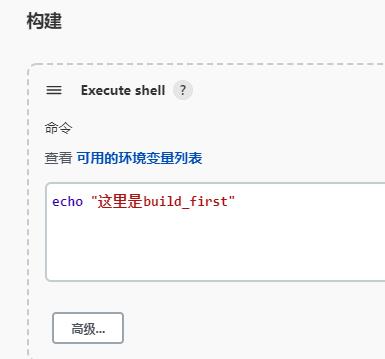
然后在项目中配置触发条件

这样,当build_first构建时,会同时触发和他有关联的起他项目。
Build periodically
定时构建
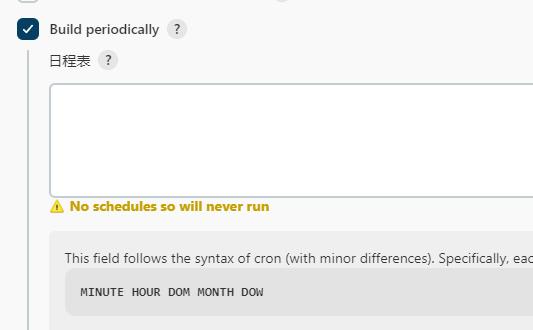
官方解释是:
Provides a cron-like feature to periodically execute this project.
This feature is primarily for using Jenkins as a cron replacement, and it is not ideal for continuously building software projects. When people first start continuous integration, they are often so used to the idea of regularly scheduled builds like nightly/weekly that they use this feature. However, the point of continuous integration is to start a build as soon as a change is made, to provide a quick feedback to the change. To do that you need to hook up SCM change notification to Jenkins.
So, before using this feature, stop and ask yourself if this is really what you want.
点击日程表查看官方说明:
This field follows the syntax of cron (with minor differences). Specifically, each line consists of 5 fields separated by TAB or whitespace: MINUTE HOUR DOM MONTH DOW MINUTE Minutes within the hour (0–59) HOUR The hour of the day (0–23) DOM The day of the month (1–31) MONTH The month (1–12) DOW The day of the week (0–7) where 0 and 7 are Sunday. To specify multiple values for one field, the following operators are available. In the order of precedence, * specifies all valid values M-N specifies a range of values M-N/X or */X steps by intervals of X through the specified range or whole valid range A,B,...,Z enumerates multiple values To allow periodically scheduled tasks to produce even load on the system, the symbol H (for “hash”) should be used wherever possible. For example, using 0 0 * * * for a dozen daily jobs will cause a large spike at midnight. In contrast, using H H * * * would still execute each job once a day, but not all at the same time, better using limited resources. The H symbol can be used with a range. For example, H H(0-7) * * * means some time between 12:00 AM (midnight) to 7:59 AM. You can also use step intervals with H, with or without ranges. The H symbol can be thought of as a random value over a range, but it actually is a hash of the job name, not a random function, so that the value remains stable for any given project. Beware that for the day of month field, short cycles such as */3 or H/3 will not work consistently near the end of most months, due to variable month lengths. For example, */3 will run on the 1st, 4th, …31st days of a long month, then again the next day of the next month. Hashes are always chosen in the 1-28 range, so H/3 will produce a gap between runs of between 3 and 6 days at the end of a month. (Longer cycles will also have inconsistent lengths but the effect may be relatively less noticeable.) Empty lines and lines that start with # will be ignored as comments. In addition, @yearly, @annually, @monthly, @weekly, @daily, @midnight, and @hourly are supported as convenient aliases. These use the hash system for automatic balancing. For example, @hourly is the same as H * * * * and could mean at any time during the hour. @midnight actually means some time between 12:00 AM and 2:59 AM. Examples: # Every fifteen minutes (perhaps at :07, :22, :37, :52): H/15 * * * * # Every ten minutes in the first half of every hour (three times, perhaps at :04, :14, :24): H(0-29)/10 * * * * # Once every two hours at 45 minutes past the hour starting at 9:45 AM and finishing at 3:45 PM every weekday: 45 9-16/2 * * 1-5 # Once in every two hour slot between 8 AM and 4 PM every weekday (perhaps at 9:38 AM, 11:38 AM, 1:38 PM, 3:38 PM): H H(8-15)/2 * * 1-5 # Once a day on the 1st and 15th of every month except December: H H 1,15 1-11 *
一些定时表达式的例子:
每30分钟构建一次:H代表形参 H/30 * * * * 10:02 10:32
每2个小时构建一次: H H/2 * * *
每天的8点,12点,22点,一天构建3次: (多个时间点中间用逗号隔开) 0 8,12,22 * * *
每天中午12点定时构建一次 H 12 * * *
每天下午18点定时构建一次 H 18 * * *
在每个小时的前半个小时内的每10分钟 H(0-29)/10 * * * *
每两小时一次,每个工作日上午9点到下午5点(也许是上午10:38,下午12:38,下午2:38,下午4:38) H H(9-16)/2 * * 1-5
Poll SCM轮询SCM
轮询SCM,是指定时扫描本地代码仓库的代码是否有变更,如果代码有变更就触发项目构建。
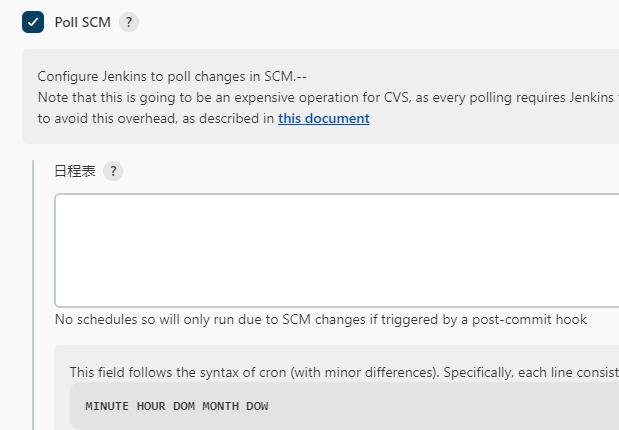
官方说明:
Configure Jenkins to poll changes in SCM.--
Note that this is going to be an expensive operation for CVS, as every polling requires Jenkins to scan the entire workspace and verify it with the server. Consider setting up a "push" trigger to avoid this overhead, as described in this document
解释:这个构建触发器,Jenkins会定时扫描本地整个项目的代码,增大系统的开销,不建议使用。
点击日程表查看官方说明,参见上面说明,或直接看自己的Jenkins页面。
END
-
猜你喜欢
- 个人资料
-

Java小强
未曾清贫难成人,不经打击老天真。
自古英雄出炼狱,从来富贵入凡尘。
- 站内搜索
-
- 文章分类
- 最新文章
- 热门文章
发表评论: