SpringBoot进行文件上传和多文件上传
2021-4-10 5170 0
如何在springboot工程作为服务器,去接收通过http 上传的multi-file的文件。
创建一个springmvc工程你需要spring-boot-starter-thymeleaf和 spring-boot-starter-web的起步依赖。为例能够上传文件在服务器,你需要在web.xml中加入

因为项目中使用thymeleaf来渲染页面,引入thymeleaf
<!-- ______________________________________________ thymeleaf --> <dependency> <groupId>org.springframework.boot</groupId> <artifactId>spring-boot-starter-thymeleaf</artifactId> </dependency>
配置文件需要定义的配置
# 上传文件大小控制 spring.http.multipart.max-file-size=128KB spring.http.multipart.max-request-size=128KB # thymeleaf spring.thymeleaf.cache = false spring.thymeleaf.check-template = true spring.thymeleaf.check-template-location = true spring.thymeleaf.content-type = text/html spring.thymeleaf.enabled = true spring.thymeleaf.encoding = UTF-8 spring.thymeleaf.prefix = classpath:/templates/ spring.thymeleaf.suffix = .html
写一个控制类,有进入首页,单文件上传和多文件上传
package com.example.demo.controller;
import java.io.File;
import java.util.List;
import javax.servlet.http.HttpServletRequest;
import org.springframework.stereotype.Controller;
import org.springframework.ui.Model;
import org.springframework.web.bind.annotation.GetMapping;
import org.springframework.web.bind.annotation.PostMapping;
import org.springframework.web.bind.annotation.RequestParam;
import org.springframework.web.multipart.MultipartFile;
import org.springframework.web.multipart.MultipartHttpServletRequest;
import org.springframework.web.servlet.mvc.support.RedirectAttributes;
import com.example.demo.util.UUID;
/**
* 文件上传测试类
*/
@Controller
public class FileUploadController {
@GetMapping("/uploadIndex")
public String fileUploadIndex() {
return "upload";
}
@PostMapping("/uploadFile")
public String handleFileUpload(@RequestParam("file") MultipartFile file, Model model, RedirectAttributes redirectAttributes) {
String fileName = file.getOriginalFilename();
String filePath = "D:\\temp\\";
File dest = new File(filePath + UUID.getUUID() + fileName.substring(fileName.lastIndexOf(".")));
try {
// 可以按照日期生成文件,按照自定义规则生成文件名
file.transferTo(dest);
redirectAttributes.addFlashAttribute("message", "文件: " + file.getOriginalFilename() + " 上传成功");
} catch (Exception e) {
e.printStackTrace();
redirectAttributes.addFlashAttribute("message", "文件: " + file.getOriginalFilename() + " 上传失败");
}
return "redirect:/uploadIndex";
}
@PostMapping("/multiUpload")
public String multiUpload(HttpServletRequest request, Model model, RedirectAttributes redirectAttributes) {
List<MultipartFile> files = ((MultipartHttpServletRequest) request).getFiles("file");
String filePath = "D:\\temp\\";
StringBuffer sb = new StringBuffer("");
for (int i = 0; i < files.size(); i++) {
MultipartFile file = files.get(i);
String fileName = file.getOriginalFilename();
File dest = new File(filePath + UUID.getUUID() + fileName.substring(fileName.lastIndexOf(".")));
try {
// 可以按照日期生成文件,按照自定义规则生成文件名
file.transferTo(dest);
sb.append("文件: " + file.getOriginalFilename() + " 上传成功。");
} catch (Exception e) {
e.printStackTrace();
sb.append("文件: " + file.getOriginalFilename() + " 上传失败。");
}
}
redirectAttributes.addFlashAttribute("message", sb.toString());
return "redirect:/uploadIndex";
}
}页面upload.html代码如下
<html xmlns:th="http://www.thymeleaf.org">
<body>
<div th:if="${message}">
系统提示:<h2 th:text="${message}" />
</div>
<div>
<form method="POST" enctype="multipart/form-data" action="/uploadFile">
<table>
<tr>
<td>选择文件:</td>
<td><input type="file" name="file" /></td>
</tr>
<tr>
<td></td>
<td><input type="submit" value="上传" /></td>
</tr>
</table>
</form>
<form method="POST" enctype="multipart/form-data" action="/multiUpload">
<table>
<tr>
<td>选择文件1:</td>
<td><input type="file" name="file" /></td>
</tr>
<tr>
<td>选择文件2:</td>
<td><input type="file" name="file" /></td>
</tr>
<tr>
<td>选择文件3:</td>
<td><input type="file" name="file" /></td>
</tr>
<tr>
<td></td>
<td><input type="submit" value="多文件上传" /></td>
</tr>
</table>
</form>
</div>
</body>
</html>效果效果如下
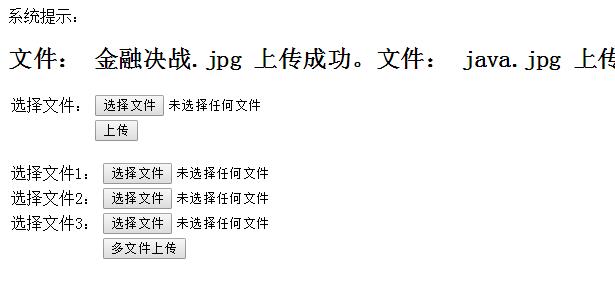
END